Font Styles
We offer up to
fourteen font style options per engravable item. You may enter
characters A thru Z,
numbers (i.e., 1,2,3,4,5,6,7,8,0),
and
special characters (!,@,#,$,%,&,*, ( ), _, +, accents, tildes, etc.). If your keyboard does not allow you to enter a
special character then please type your personalization instructions in the
special requests step.
View our
Font Style Selection Tips section for tips on selecting the best font style option.
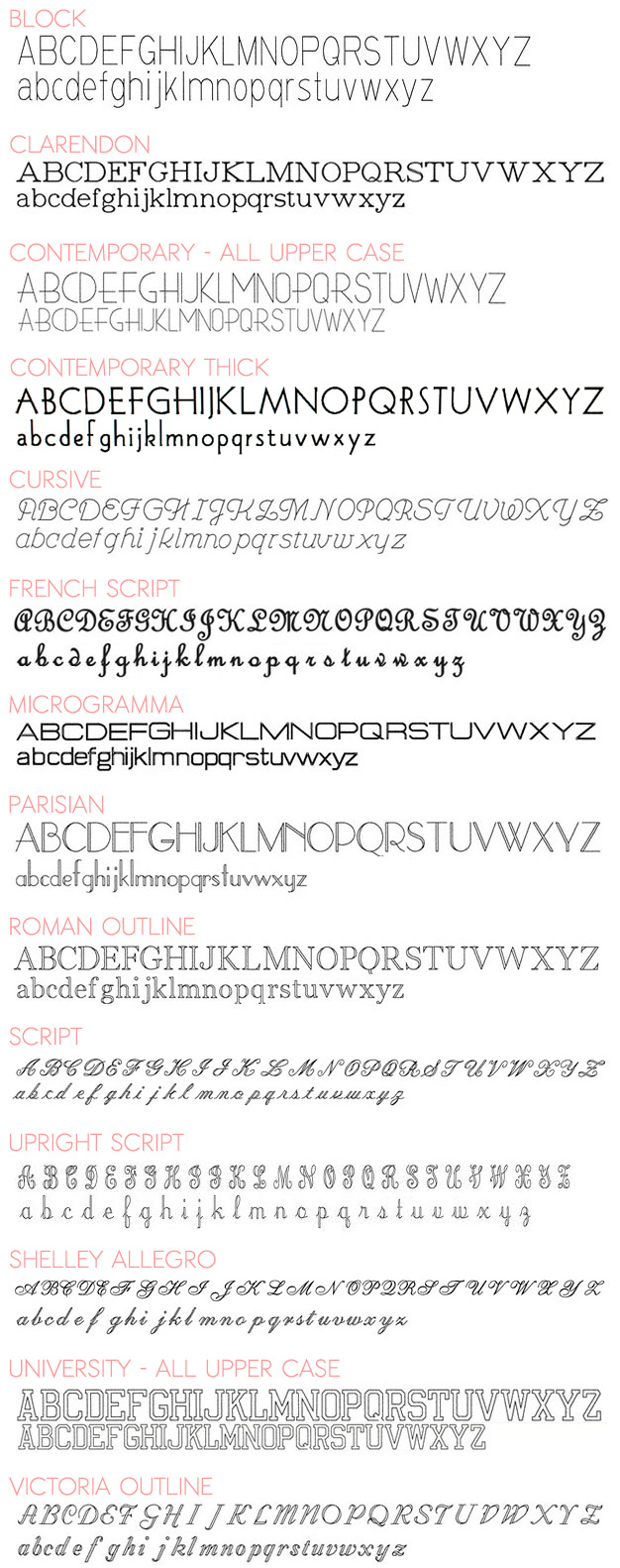
| Font Style Selection Tips |
We have provided a few tips to help you select the best font style for your personalized gift.
- When selecting a font style we recommend you review each letter of the font style alphabet
to ensure you like the look of the letter. For example, the J in the Shelley Allegro font style has a
unique look you may or may not like - and some think the letter V
in the Victoria Outline font style resembles the letter D.
- Please use non-script font styles with UPPER CASE text as UPPER CASE text does not look best with script typefaces. Also please note a few UPPER CASE letters
are taller than the rest in a given font. For example the G in Victoria Outline and the Y in Cursive.
- Please use non-script font styles when engraving very small jewelry items.
- Please note the engravers may select an alternative font style if the font style chosen will not look optimal on your personalized gift. Alternatively they may
keep the font selected but un-CAPITALIZE the engraving if the font selected was not intended for use with all upper case letters. Occasionally the engravers may
CAPITALIZE the engraving to best fit certain pieces - usually when part of a lowercase letter such as "p" "g" or "y" goes below the rest of the word and
vertical space is very limited (for example engraving the name "Sydney" on a bangle bracelet).
...still more questions? Click here for Engraving FAQs and tips
|
